Microsoft Lens (Tips, Tricks, and Insights)
Keeping track of dozens of documents has been a problem for businesses of all kinds for decades. In fact, dealing with missing or incorrect documents accounted for over 20% of lost productivity in a 2012 study from IDC. Add in the ever-present whiteboards filled with important information that might disappear with a swipe of the hand and there’s a lot of potential for stress in the workplace.
Microsoft Lens is one of the many tools available today for capturing this kind of information and storing it in a digital format. Digitizing documents was once a long and arduous task that involved slow scanners and manual image editing, not to mention costly OCR text conversion software.
Thanks to the Microsoft Lens, you can quickly capture information and let the program handle the cropping and editing for you. This app is available for all major smartphone operating systems, allowing you to transform the phone you already carry into a powerful portable document scanner. Let’s learn how to make the most of this handy office tool to boost your productivity and prevent lost information.
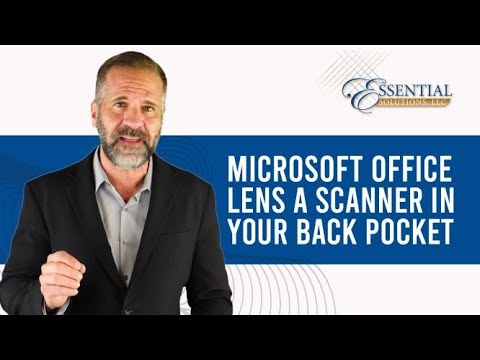
Choose a Solid Background
Unlike many other free or low-cost document management apps, Microsoft Lens is designed to capture as many different types of documents and written or printed information as possible. However, the app still gets better results at detecting the edges of a document or whiteboard when there’s a clear background with some contrast behind what you’re capturing. Try placing receipts or business cards on a smooth tabletop that contrasts their color. A piece of copy paper also makes a good background for dark-colored documents or cards. If you’re capturing a whiteboard or a note hung on a wall, try to get close enough to cut out other clutter from the background.
Connect Microsoft Lens to Other Microsoft Apps
Information siloing is a term you’ll mostly hear in big data applications like machine learning and business management. However, it still applies to the work of every employee and small business owner as well. Data silo is the term used for instances where information becomes trapped in a single app or file format. Each program or format creates a silo that separates the information from being used in other apps. Microsoft Lens resists the silo effect by seamlessly connecting with other popular document and information management apps like OneNote and OneDrive. OneNote, in particular, is a powerful partner for using with Lens because you can use the built-in OCR feature to copy and paste text directly into a digital document. If you need to capture what someone’s written on a whiteboard or sticky note and send it in an email to a partner or client, try integration with Outlook or your other favorite email app.
Look for Good Lighting
Microsoft Lens compensates for odd angles and poor lighting with automatic editing features you can adjust and approve before saving the document. Yet you’ll still find the app easier to use by taking the photos of small text in a well-lit area whenever possible. Angle your body so you’re not blocking your light source when leaning over to capture a receipt or other small document on your desk or tabletop. Try to use a desk lamp or setting up near a window to get brightly lit images without any extra work.
Build Contact Lists or Spending Records
While you can scan entire documents and large whiteboards with ease using Lens and your smartphone, its most powerful features may be for capturing the information on small pieces of paper. Business cards are easy to lose or misplace, leaving you scrambling when you need to contact someone and can’t find their information. Snapping a shot of the card instead allows you to rapidly upload and organize data in a contact list app rather than trying to maintain it the old-fashioned way like a Rolodex. Receipts are also tricky to keep organized and tend to fade over time. Capture the details of each business expense or related purchase order for accurate tax records and better deductions at the end of the year. Don’t forget about sticky notes too, which tend to disappear from both sight and mind when the adhesives fail.
Tap Into the OCR Features of Microsoft Lens
Don’t underestimate the value of optical character recognition (OCR) features. Without OCR, a scanned or photographed document is simply an image. You must manually copy over any text contained within. Once you apply OCR through an app like Microsoft Lens, you can automatically recognize and capture the text so it’s easily extracted without the work of re-typing. Even handwriting is recognized through this kind of scan in many cases. Turn your notes or that long meeting handout into text you can copy and paste as needed with the help of a powerful app.
Need help implementing a document management solution like Microsoft Lens in your business? Essential Solutions is ready to help. Our managed IT services make going paperless a painless process for the entire office. Discover what we can do for you.
Click here to get started or call us at 225.336.0273.



